DownloadManga
A downloadable tool for Android
Download this app if you want to download manga from websites and save them on your device. For now it provides basic functions such as:

Press this button to go to the given https address. Press and hold display bookmark management options.

This button opens the manga save screen if the site has images that can be downloaded. You must provide the name of the manga and the corresponding chapter.

You can use this option to blur the website screen and prevent the content to be downloaded from being viewed (anti-spoiler, or almost), to ensure the correct download of the target manga It is necessary to load all images before pressing the "SAVE" button.

This button will open the saved manga viewer, select the manga and chapter sequentially to open and view it. If you want to rename or delete the manga/chapter, press and hold the item.

Press this button to hide the top and bottom bar.
 Press this button if you want to export your saved chapters as cbz. All chapters selected for export will be saved in the Download folder. The name of the cbz file is defined by the name of the saved chapter.
Press this button if you want to export your saved chapters as cbz. All chapters selected for export will be saved in the Download folder. The name of the cbz file is defined by the name of the saved chapter.
More updates will be released in the future :)
If you downloaded it, used it and liked it and want to support it, share the app 👍
manga_library_app-v2-1.4: The app now checks if the next host to be loaded in the WebView matches the current site’s host. If not, the app will ask the user for confirmation before loading the new host. This will help reduce unwanted redirects to different sites.
manga_library_app-v2-1.5: New fullscreen mode added! Enjoy a more immersive experience with the fullscreen mode, which hides the top and bottom bars. Press "back" to exit fullscreen mode.
manga_library_app-v2-1.7: Minor improvements and a bug fix have been made.
manga_library_app-v2-2.0: In this version the user interface has been improved. Now you can export your mangas as cbz.
manga_library_app-v2-2.5:
1. New favorites options: Added a dedicated button in the upper-left corner for managing favorites, including the "Export favorites" and "Import favorites" options.
2. New settings button: Now, at the bottom of the app, you’ll find a button for accessing settings. Here, you can adjust the minimum image download size, initial zoom for images in the manga/comics reader, the default site when opening the app, and display preferences for task results, such as manga/comics download and cbz export.
3. Chapter navigation: At the end of each manga or comic, a blinking button has been added, allowing you to go back or move forward to the next chapter.
4. General improvements and fixes: Various enhancements and fixes were made to improve the user experience.
manga_library_app-v2-2.6:
1. new settings added.
2 .minor improvements made.
| Status | Released |
| Category | Tool |
| Platforms | Android |
| Author | GilliardNascimento |
| Tags | android, app, browser, comic-viewer, download-mangas, manga-bookstore, manga-viewer, save-image-from-websites, save-mangas, software |
Download
Click download now to get access to the following files:
Development log
- manga_library_app-v2-2.6Nov 30, 2024
- manga_library_app-v2-2.5Nov 08, 2024
- manga_library_app-v2-2.0Oct 29, 2024
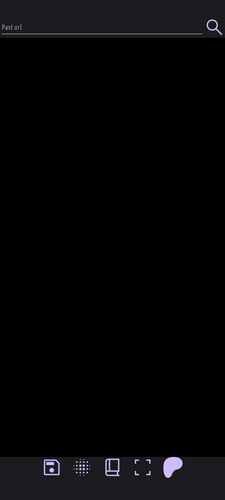
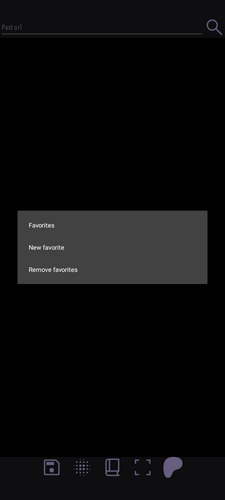




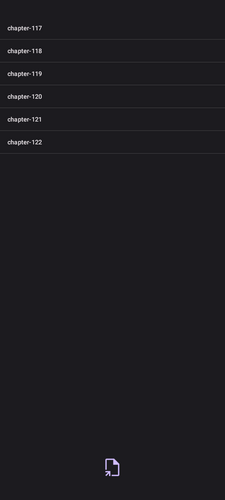
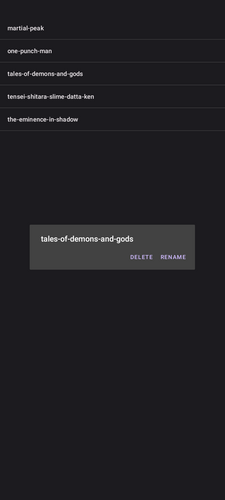


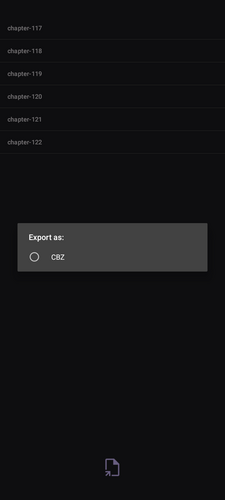
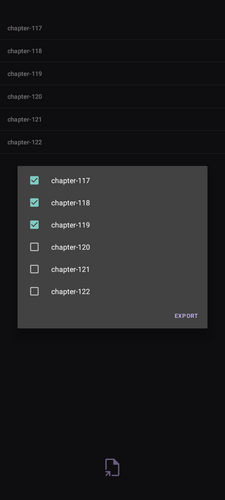

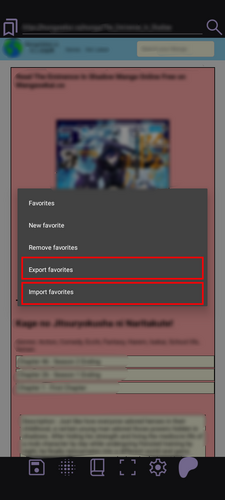
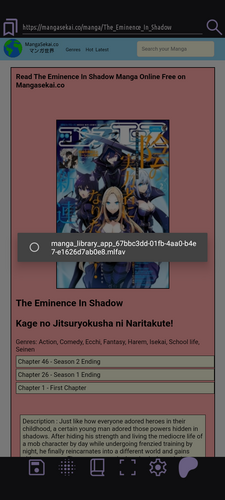
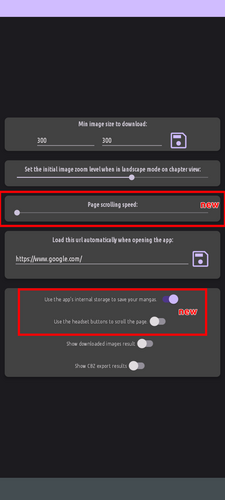

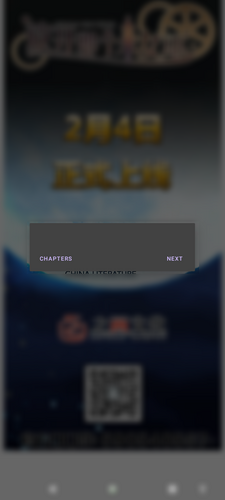
Leave a comment
Log in with itch.io to leave a comment.